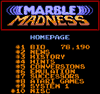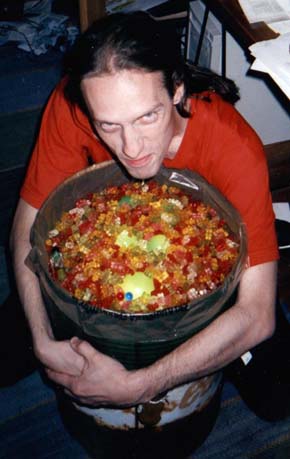|
Thanks to the
wonders of modern technology and some extremely clever people (hi Moose!
:-), you can play the real Marble Madness in your home
now. But back to Marble Madness: Since the end of 1999, you can play with two trackballs. Since the end of 2000, two trackball support was integreated in the standard build of DOS Mame. |
At the end of 2001, Mame team decided to mark the Win32-Version of Mame as Standard Mame. For a two trackball game, you can use the DOS Version of Standard Mame. Or you use "MameAnalog+", a special Win32 Mame build that supports two USB-trackballs. Since the end of 2003, there is finally a version of MameAnalog+ with two trackball support for WinXP. Here is how you play Marble Madness in your home today: 1. I want
to use DOS-Mame: -You should have pure Dos or Win95/98/SE running. If you have Win NT/2000/XP, it may work, but you 'll have to install a Software-Soundblaster-Emulator for the DOS-Window. The second trackball may not work if you use Win NT/2000/XP. - Get the newest DOS Mame. (Scrolling and some details of the Marble Madness emulation got better over the years.) DOS Mame has some so called "Optimame features" that allow to connect a variety of analog controllers to Mame. Optimame was the first Mame derivate that had two trackball support. |
![]()
|
- Download Mame from the Official Mame Page. You can also download optimized builds for your processor family there. If you have a slow computer (like a Pentium 233 MMX with 32 MB Ram), you should use this old Optimame build V36b13. Until now (1/2004), this is the fastest build for playing Marble Madness on slow Pentiums i found among the many different Mame derivates (By the way: You can also play Atari Pong with two trackballs with it. This is not possible with the official Mame builds). - Get the original Marble Madness Roms here. Pay attention to copyright issues. - Buy a second trackball (serial or PS/2, but not USB). For testing purposes, a second mouse will do also. Connect it to a free port of your PC. (Theoretically, the second player can use the keyboard keys, but this is pure blasphemy. |
Analogue joysticks are useless also, cause they just work as digital joysticks. - In the unlikeliy case that you (as a marble madness fan) should have a mouse instead of a trackball to operate your computer, buy also a _first_ trackball :-) and plug it in where your mouse was. (I have a "Logitech marble mouse" as a primary trackball on the PS/2 port and a Kensington Orbit as secondary trackball on a serial port.) - Unzip Mame and simply put the ziped rom "marble.zip" into the ROMS folder. - Acticate your soundcard in "mame.cfg". In most cases "Soundcard = 1" (for a soundblaster compatible card) instead of "Soundcard = -1" (for no sound) is the right choice. By the way: The Soundblaster Live and other PCI-Soundcards work perfect with current drivers. |
![]()
|
- Since Marble Madness has scrolling graphics, screen jerking may appear. You should try "triplebuffer = yes" in the "mame.cfg." You should also try "tweak = yes" and "scanlines = yes" here for an optimal, arcade-like screen mode. If that does not work, use "tweak = no" for a standard vesa-mode. Also try "resolution = 1024x768" together with scanlines. This results in thin black lines between thicker scanlines and the monitor is completely filled with the game graphics. This mode may even look better than the special "tweak"-mode on your monitor. - If you have a serial trackball, copy "optidrv.com", the secondary mouse driver, to where your mame.exe is. For a PS/2 trackball, use "optidrvp.com". If you do not find these files in your mame distribution, you can get them from the optimouse package. Get it from the Official Mame Page. |
- Did you ever really use the DOS command line? Do you remember what a ".bat-file" was? Write one! Open something like Notepad and type optidrv /1 /M I assume here that you have a serial mouse on Com 1 that is microsoft mouse compatible. Modify this to your personal needs. If nothing helps, read the manual :-). Save the file under "marble.bat". - Start the .bat-file. WOOOAAAAH. It's so beautiful! After being cool again, you can press "tab" to setup trackball sensitivity in the menu "Analog Controls". Just modify the percent-values here. |
![]()
|
2. I want
to use Win32-Mame: -You should have Win98/SE/ME/XP and DirectX8 running. WinNT/2000 will not work. - Download the newest Win32-Mame from the Official Mame Page and unzip it. - For Dual trackball Support, update your mame with the newest "MameAnalog+" from here. Until now (2/2004), there are separate builds for Win98/SE/ME and Windows XP. - Get the original Marble Madness Roms here. Pay attention to copyright issues. - Buy two identical trackballs. BOTH trackballs have to be USB if you use the Win98/SE/ME build of MameAnalog+! For the WinXP build, any trackballs should work. For a fair two player game, two identical trackballs (2xUSB or 2x serial) are still higly recommended. I have two "Logitech Marble Mouse USB", which are very suitable for Marble Madness. |
If you use USB trackballs, connect them to real USB-ports. Do not connect them to a PS/2-port with an USB-Adapter. Try to avoid special driver software for your trackballs, use Windows standard drivers instead. (When i use the Win98/SE/ME build of MameAnalog+, the Logitech Mouseware 8.6-Software prevents Mame from recognizing the two trackballs as separate input devices. It just sees one "System mouse" and both trackballs will steer the same marble.) - Since Marble Madness has scrolling graphics, screen jerking may appear. You should try "triplebuffer 1" in the "mame.ini". - Do
you remember what a ".bat-file" is? Write one! Open something like Notepad
and type mame marble Save the file as "marble.bat" into the folder where your mame.exe is. - Start the .bat-file. WOW! It's so beautiful! During the game, you can press "tab" to setup trackball sensitivity. Use the menu "Analog Controls" and modify the percent-values here. |
![]()
|
3. Other ways
of emulating Marble Madness at home: - Midway/Digital Eclipse has released a commercial collection of Atari System 1 and System 2 games for Windows 95/98 and Sony Playstation called "Atari Collection 2" in 1998. Although these are true emulations, it is faster than Mame (a Pentium 100 should do fine), cause it does not emulate the sound but plays it as huge samples. Scanlines are not possible. Two players can play via keyboard, joypads or analogue joysticks, but not with two trackballs. -The Marble Madness Emulator, a freeware project in 1998, has been discontinued. -A further Emulation project started in 1997 by Frank Marvin Weigel (see picture) and was sponsored by us, his friends, with an oil barrel full of gummi bears. Marble Madness Emulation was just a phantasy in 1997. It has been discontinued also. :-( Please note the two little marbles between the gummi bears! |
|
![]()
|
4. Why all the
fuzz about connecting two trackballs to one computer, i want to fight
against my friend over the internet. Playing Marble Madness against each other over the Internet or LAN seems to be impossible until today (2/2004). There is a Mame32-derivate called "Kalleira Mame" with great network features (client-server, Internet or LAN). But Marble Madness and other games with analog controls do not work yet. :-(
|
|